
8BitDo Lite SE: Accessible Controller Review
The 8BitDo Lite SE is billed as a controller for gamers with mobility impairments. It lives up to that pretty well! As with any accessibility solution, it won’t work for everybody, but I’m always excited for there to be another controller option. And for only $35, you can’t beat the price!
I’m reviewing this as someone with arthritis in my hands, and I often have a hard time gripping standard controllers, reaching the shoulder buttons, and generating enough force for buttons. I’ve had the Lite SE since it released last July, so this is a review built on hundreds of hours of use.
What is the Lite SE?
The Lite SE was designed in collaboration with father and son Andreas and Oskar Karlsson so that Oskar would be able to play games with spinal muscular atrophy. Like many disabled gamers, they had tried many, many DIY solutions, and they finally reached out to 8BitDo for help. This partnership resulted in the 8BitDo Lite SE, a surprisingly affordable accessible controller in a market where the gold standard, the Xbox Adaptive Controller, costs $300+.
The Lite SE is modeled after the popular 8BitDo Lite, but with all the buttons on the controller’s face. This means that L1/L2 are above the directional buttons, and R1/R2 are above the letter buttons. You also have the option to either press the sticks or press separate buttons for L3/R3. The buttons and joystick are all low-resistance, and the back of the controller has a rubber mat on it so that it can be played flat on a table or desk.


The good
The low-resistance buttons are fantastic. I wish I could get all my controllers like this! My partner likened the buttons to the ones on a Nintendo DS Lite, and I agree with that, but with even less resistance.
At $35, it’s extremely affordable, and it pairs really easily with Nintendo Switch. It’s also advertised for Android, Apple, and Raspberry Pi, because it has Switch and D-input modes. The D-input mode also supports a turbo function.
Even though it’s not advertised, it’s possible to use it on PC in most situations. Through Steam, it can be recognized in either Switch or D-input mode. Some PC games also natively recognize it in D-input mode. If you’re trying to play games that aren’t through Steam, you can add non-Steam games to your library and you’ll be good to go!
Importantly, the Lite SE has all the features you need in a Switch controller, including rumble and motion controls (which the Lite version 1 doesn’t have). That means you won’t be missing out on motion control games while using it! It also supports the Switch’s button remap settings (but not 8BitDo’s remap software, for some reason).
(I’m only comparing to the Lite version 1, but the Lite 2 came out at the same time as the Lite SE and added some of these same features.)
The layout is made to be played flat on a table, and there are different ways to use the controller depending on what works for you. I have problems with my thumbs slipping off the stick on normal controllers, so for games that use the stick to move, I usually move the stick with both my thumb and index finger. For games that use the D-pad, I usually have two fingers on the directional buttons to move quickly. It works really well for a lot of games, but not all.
Unfortunately, the one thing you can’t really do is hold the controller while playing because of the button layout (more on that below). This is a major limitation that would require a redesign to fix.
Limitations
As with any adaptive solution, this won’t solve all problems for all disabilities. Because of its size, this controller may not work for people with fine motor impairments or people with big hands. The buttons are much smaller than on standard Xbox, PlayStation, and Switch Pro controllers. (And although this might be a con for some, it’s a pro for others who can’t move far between buttons.)

There’s also no workaround for motion controls if you can’t lift the controller off the table. You still won’t be able to play motion control games with this controller.
Finally, I’ve had a few situations where it stops responding and won’t turn on, but I’ve found that the solution is a hard reset of the controller (hold L1/R1/Home).
The layout and room for improvement
There are some definite issues with the layout, but that doesn’t mean it won’t work for you. Some of the issues can be fixed with a little DIY and remapping, but others are more pervasive and would need a redesign. Something that would help me a lot would be for 8BitDo to make the Lite SE compatible with their Ultimate Software. Ultimate Software remaps controller buttons and saves the settings to the controller, which seems like a no-brainer to include for an accessible controller!
First, a relatively minor issue is that there isn’t anything to differentiate the shoulder buttons from the face buttons. They’re all the same texture, color, size, and position. That’s why I’ve added tape to my shoulder buttons so that I can feel which buttons I’m touching without looking down.
A bigger problem is the placement of the shoulder buttons, which limits the games I choose to play with the Lite SE. It’s no problem for games that don’t use many buttons, but once you need to be pressing multiple face buttons and shoulder buttons at the same time, it gets tricky. It also means you can’t use motion controls and fully use the controller at the same time, because you can’t hold the controller and press all the buttons without an awkward (and painful) claw grip.
I often wish that the controller had the shoulder buttons both on the face and somewhere else (either their normal position, or an accessible alternative). That way, you could play with the controller flat or in your hands, depending on what works best for you. The current layout means you have to play with the controller on a flat surface, which makes games that require fast, precise input impossible to play.


They have multiple options for L3/R3, so why not multiple options for the shoulder buttons? The biggest problem I see with this is that low-resistance shoulder buttons would be easy to accidentally press while gripping the controller, but it could still be worth it for many people. An alternative to this would put shoulder buttons on the bottom (where my left thumb is in the pictures above) so that it’s easier to press the face buttons and shoulder buttons while keeping the controller flat. Either way, it would increase accessibility for a lot of people.
Conclusion
Readily available, accessible controllers are still a pretty new concept, so businesses have a lot to learn. Despite what could be improved, I love my Lite SE and have used it for a lot of games both on my Switch and on my PC. It offers a much lighter-weight option compared to my Xbox Adaptive Controller. I hope that 8BitDo continues to learn from the Lite SE and improve on it in the future!
Have fun, everyone!
– passere (Bri)
I love creating resources, but each one takes a lot of time and research. If this post helped you, consider supporting the site with by donating a “coffee” on Ko-Fi! Thanks! <3

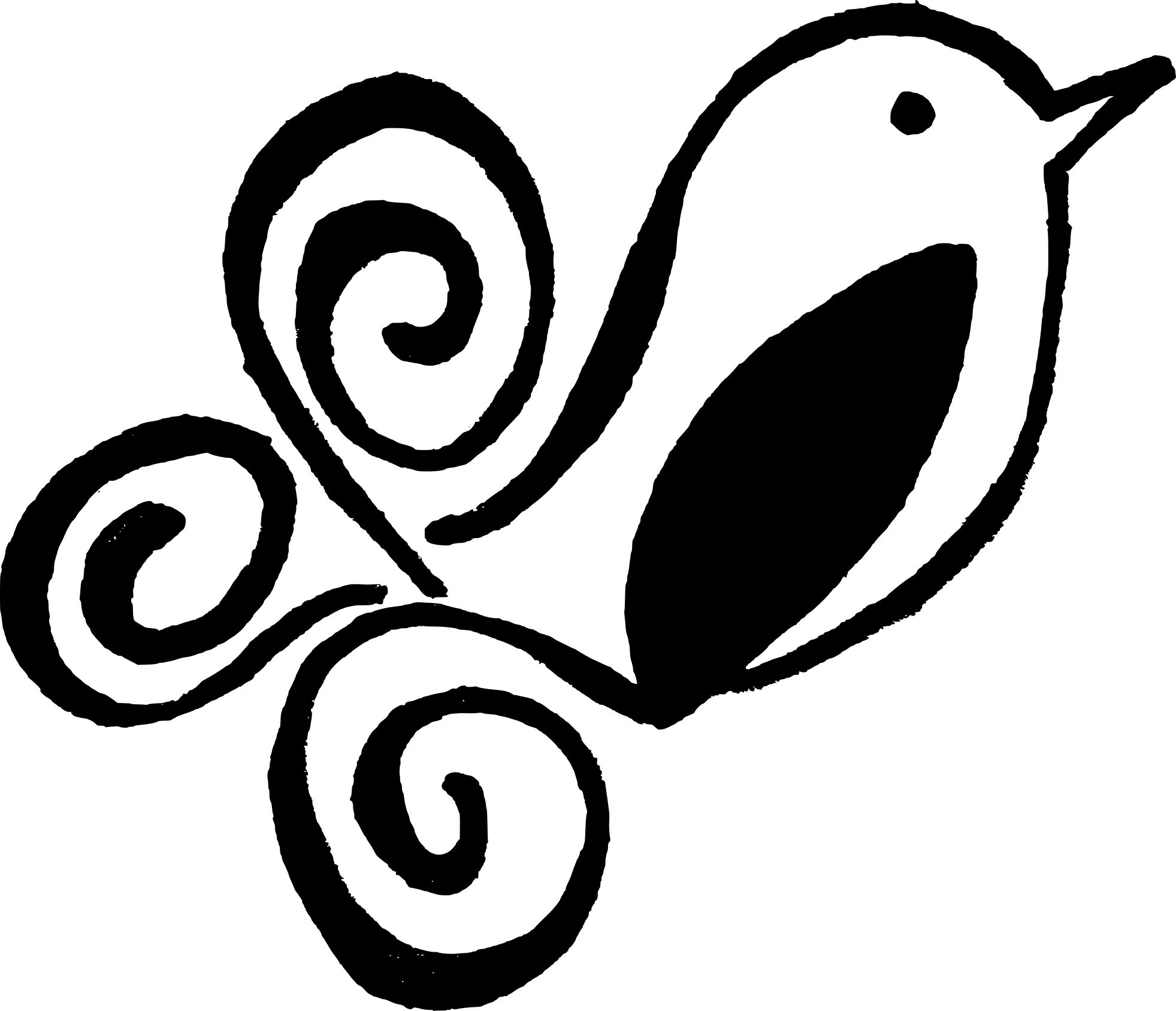



One Comment
Rick Phillips
Oh sadly, I do not believe this will help me beat my grandson at Mario cart. But to be fair, I likely will not do any worse. I am told sixth place is not so good. However I point out that I did finish one full lap before he completed lap number 4 last time we played. Someday I might even finish two laps. 🙂