
The Xbox Adaptive Controller Isn’t Accessible While It Costs Hundreds
The Xbox Adaptive Controller (XAC) is revolutionary for disabled gamers. When it came out in 2018, it seemed to signal the end of expensive, cobbled-together, DIY solutions for adaptive gaming. But even 4 years after the release, Microsoft’s biggest gaming accessibility tool has two huge issues that make it extremely inaccessible: cost and availability.
To start with, I love my XAC. I use it because I’ve had arthritis since I was a kid, and it makes my hands stiff, uncoordinated, and painful. I’ve also spent almost $500 to build my XAC to the specifications that my disability needs. Despite the hefty price tag, it still includes cobbled-together, DIY parts!
Here, we’re going to build an XAC together and take a look at some of its problems.
Base controller: $100
Let’s start with what you see when you go to buy an XAC from Microsoft. From the way that it looks, it’s only $100. A little pricier than a current-gen Xbox controller ($60 MSRP), but not by too much, right?

The base XAC only comes with the buttons you see in that picture: D-pad, start, select, A, and B. I challenge you to find a game you’ve played recently that you can play with only a D-pad, A, and B.
Buttons: $200+
Okay, let’s get some more buttons for it, then! The best deal for getting a lot of buttons, and fast, is the Logitech Adaptive Gaming Kit. That will be another $100, and it comes with 12 light-touch buttons. No joysticks.
The average modern controller has two joysticks and 16-18 buttons. That means that with this kit, you still don’t have enough buttons, although you can make do with the ones that are already on the XAC base pad. Of course, this is an adaptive controller, so it might not be possible for you to use all those buttons with your disability.

Maybe you really like the small round buttons (I do). Maybe you want a few more of those to get to 16 total buttons. Unfortunately, you can’t order single Logitech buttons. You have to get an entire new kit (another $100), including any buttons you can’t or won’t use. I currently have two kits and am unable to use the triggers (pictured far left). That’s four buttons I can’t use but had to buy.
Alright, if Logitech doesn’t sell single versions of their buttons, maybe there’s an equivalent somewhere else, right? There is! If you have $50-75 per button.

Joysticks: $90+
Now that you’ve spent around $300 for the base XAC and some buttons, let’s move on to joysticks. This is where options get extremely limited. Microsoft’s site currently lists just two joysticks, and they’re both large, arcade-style sticks. One of them is also $300 and is designed to replace a mouse, not to be used for gaming.
If you want something lower profile, you’ll have to do your own research. When you do, you’ll likely come upon Warfighter Engaged and Evil Controllers.
Warfighter Engaged has the biggest selection of XAC parts. Most of them are 3D-printed, and they’re expensive but not ridiculously so. The biggest problem is that Warfighter Engaged is a nonprofit, and they struggle to keep inventory. They also close during the summer. If you go to their site, they’re most likely sold out of almost everything. If they’re not, grab the parts you need while you have the chance!

Evil Controllers is known for their modified controllers, but they also sell a few XAC parts. One of them is a low-profile joystick that’s $60 + $10 shipping. That’s more than the cost of a single, fully functioning Xbox controller (with free shipping)! Because I was trying to get a joystick during the summer, when Warfighter Engaged is closed, I went with Evil Controllers. They only sent me one of the two joysticks I ordered, promised to send another, and then ghosted me. I had to fight them through my bank to get a refund.
The total: $400+
Let’s pretend I didn’t have that experience with Evil Controllers. Let’s pretend this completed my XAC build. The total cost was $430 + tax! This doesn’t include the cost of getting adapters so that my XAC can work with non-Microsoft equipment. Each adapter (for example, for a Switch or a PlayStation 4) costs $20-30.

This hypothetical scenario also doesn’t get into the cost if you need more specialized equipment. Are you using your mouth to game? A QuadStick is $400.
For someone who only needs one Logitech Adaptive Gaming Kit and some joysticks, you could do a budget build of around $300. The problem is that you can’t just give someone that build and expect it to work for them—their disability might require a more expensive build. It’s the perennial problem of buying equipment for a disability. We don’t have an option. We might need the expensive option.
Plus, because XAC is adaptive, it takes some trial and error to figure out what works for someone’s disability. The problem with the high cost of parts is that each trial comes with a $50-100 price tag. And especially when you’re ordering from Etsy, eBay, or other small businesses, there’s no guarantee returns are even offered.
To help find all your options before you buy, you can contact AbleGamers charity. They’re a wonderful organization and do some great work! They recommended Warfighter Engaged and Evil Controllers joysticks to me, which shows that options are truly that limited.
My experience: DIY attachments are still best
If you’re wondering where I found another joystick—since it wasn’t from Evil Controllers—the answer is Etsy. SevenMileMountain is an Etsy shop that sells adaptive tech (and it just opened in late spring, around the time I talked to AbleGamers). The touchpad joystick I got is a 3D-printed design. Of course, because this is an Etsy shop, it may also be out of stock, just like Warfighter Engaged. Luckily, Ron Nelson of SevenMileMountain and other wonderful creators make their designs available for free, if you have access to a 3D printer and some electronics. The problem is that not everyone has access.

Microsoft never took ownership of designing and making XAC attachments. The model was always to let other companies deal with it. Except, if Microsoft didn’t want to deal with it, why did they think other companies would?
A lot of Microsoft’s suggested attachments were already in production for another purpose but also happen to work for XAC. This makes them very expensive, like the joystick that’s supposed to be a mouse substitute. The few that seem designed for XAC (like the Logitech Adaptive Gaming Kit) are great but limited in their flexibility. Logitech has no reason to sell single buttons when that’s not their main focus. Other accessories, including ones developed specifically for XAC like the PDP One-Handed Joystick, are no longer in production at all.

And so the bulk of the work for making the XAC truly adaptive falls to DIY designers and nonprofits. These people do their best, but they’re doing it as a side gig or passion project. They shouldn’t have to be solely responsible for the most reliable streams of adaptive gaming equipment.
Disabled people deserve high-quality, cost-effective, and available adaptive solutions. This is why I’m a huge proponent of 8BitDo’s Lite SE controller. It’s only $35, but it’s built for disabled gamers. The sticks and all the buttons are low-resistance and can be used with the controller flat on the table. It’s got a beautiful design, and you can get it fast through the 8BitDo site or Amazon. Unfortunately, because it’s got only one configuration, it won’t work for everyone. I’m not advocating for it as a replacement for the XAC, but as a model of what could happen if more gaming companies get into adaptive tech.

Here, I don’t even get into other issues with the XAC: issues of design. It’s big, it’s bulky, and everything attached to it has a wire. There are no wireless attachment options, and the portability is awful. Still, despite all that, I love it. I use it almost every day, more often than I use the 8BitDo Lite SE. I want every disabled gamer to be able to enjoy it, but that will never happen with the current cost and availability issues. Most of my own XAC comes from gifts and donations and took almost a year to complete.
Microsoft, do better. As people call for a next generation of XAC, consider not just what’s easiest to do, but what will help disabled gamers have a better experience.
– passere (Bri)


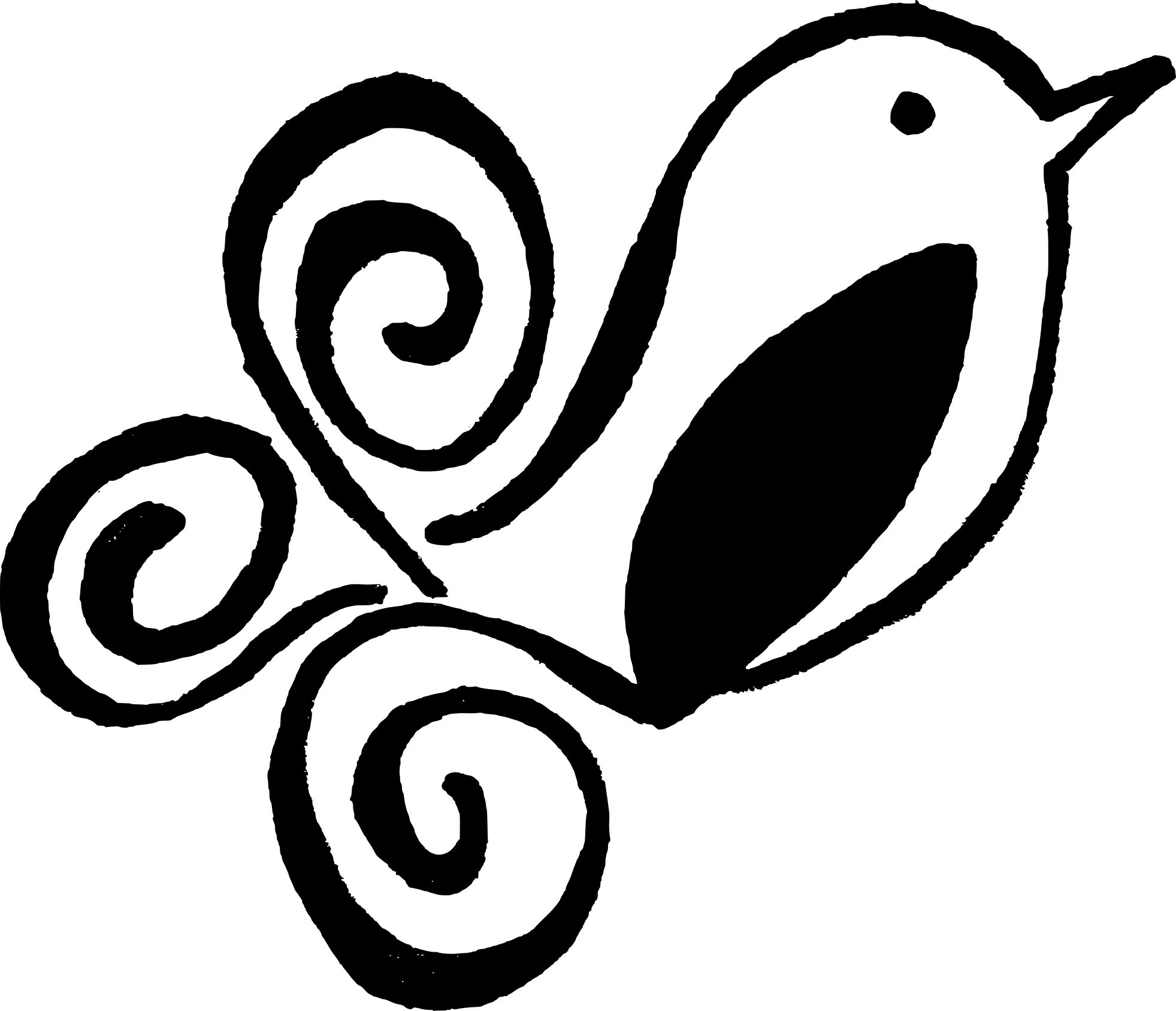



2 Comments
Rick Phillips
Bri: You know you just gave me something to talk about with my grandsons? Last summer they engaged in a sweeping discussion of the practical considerations of Microsoft, Nintendo, and PS2. Turns out the one neither of them had was the one they were harassing me to buy. Yeah, they think my used Nintendo Wii is lame and they cannot understand why I do not spring for a $4,000 gaming system for them to play.
I send them to talk to Grandma, I never hear back.
Kamil Beg
Hey thanks for your great article. I have for a few questions about the controllers etc.Is IT possibile to write with you?