
Review: Using a Vertical Mouse for Arthritis
Over the summer, I worked as a camp counselor in Minecraft. Probably more arthritis-friendly than an in-person camp, right? Still, I started getting horrible flares of hand pain and stiffness from keeping my hands in unnatural positions for so long. Eventually, I knew something needed to change, and I tried out the Logitech MX Vertical Mouse.
Now that we’re all using our home computers more than ever, the equipment we use is critical for our physical health. I never paid much attention to my work and gaming station before it became my primary location throughout the day.
Really, I should have paid attention to it much sooner. You’ll probably be seeing more posts about the products and habits I’ve used to revolutionize my relationship with my desk. Is it still painful? Yes, I have arthritis. But I’ve realized I shouldn’t feel bad about spending money to make it more comfortable.
Before I get into this, I know it’s been awhile. Moving and then starting graduate school took a lot more out of me than I expected! I have some plans for new posts, though—now that I’ve settled into the routine of grad school, I hope to keep up a few posts per month.
Vertical mouse for pain and grip
When my sister and dad recommended a vertical mouse, I thought it was weird but intriguing. It stuck in the back of my mind, and with the next flare of hand pain, I knew I had to try it out. We’ve all been using the Logitech MX Vertical Mouse, although there are many other models out there.
My Logitech mouse cost $90 through Best Buy. I didn’t want to go with a cheap one that wouldn’t last, and I liked the look better than the Evoluent vertical mice (although these ones have been around the longest of the ones I can find). If the Logitech model looks too narrow for you, Evoluent might be worth a try. Plus, they have models for different sized hands and for left-handed use.
Vertical mice certainly look strange, and the Logitech MX is no exception. It’s a large, bulky, twisted version of a regular mouse. Its shape isn’t so strange when you start using it, though. It feels very natural to grip, because your hand just settles over it without requiring too much force.




The adjustment wasn’t that weird for me. It felt like a natural transfer of the buttons and movement, so that was good. I saw another review mention that the thumb buttons are hard to use without clicking, but there are ways to hold it that make it easier, at least. It’s a valid criticism, but the usability is so much greater that I don’t care much.
To be completely honest, I use my mouse in a way I probably shouldn’t. I use my wrist and palm for most of the motion, because my shoulders are too arthritic. The vertical mouse allows me to rest the side of my hand on the desk, rather than my wrist, where it can cut off circulation. This allows me maximum range with less stress than a regular mouse, all without having to move my upper body.
Vertical mouse for gaming
No, it doesn’t get the performance a true gaming mouse does. However, I can actually play games without being in pain, so I don’t really care. I’ve been able to play Minecraft, Overwatch, Portal, emulator games, and, most importantly, Stardew Valley.
The customization options are more limited than I’d expect from a dedicated gaming mouse. I can set two pointer speeds that switch using the button on top, although this button can be rebound for other purposes. The two thumb buttons and the middle button can also be rebound, and that’s it.
Other cool features
I haven’t used it, but the Flow feature by Logitech seems intriguing. You can connect your mouse to two computers, and it will move between them. The software enables you to copy and paste text, images, and files between the computers. There were definitely times I wish I had this when I was using my laptop more.
In addition to setting pointer speed, you can choose whether to enable smooth scrolling and whether the scroll wheel has a traditional or inverted direction. You can also swap the left and right buttons.
The battery stays charged a decent length of time. I’ve only had to charge it a few times since I got it over the summer. Unfortunately, it’s awkward to use when it’s charging.
What about a keyboard?
My current keyboard is an old ergonomic keyboard I found in my parents’ basement. It’s much less painful than keyboards with normal layouts that I’ve tried, but it’s still not ideal. Something about the bend in the keyboard is less stressful on my hands, but it still becomes painful with excessive typing or repetitive gaming keypresses. I’ll continue to be on the lookout for a solution!

To be completely honest, I’ve found I prefer a controller for PC gaming for this reason. I said in a previous post that mouse-and-keyboard is superior for its adjustability, but I might be changing my view on that. Anything that can’t be played mouse-only becomes a problem because of the keyboard. (Among Us was revolutionary for making me realize this, actually. Imagine that.) I’ve been playing the new Stardew Valley update with a controller, because then I don’t have to worry about the position of my fingers on the keyboard or how my shoulder is being held to reach it.
I’ve previously written about gaming gloves for arthritis, and their compression can also help with hand pain that comes from mouse and keyboard use. I’ll probably turn this into a small series on work-and-gaming stations, so keep an eye out for articles about desk chairs and keyboards in the future!
Stay safe, everyone!
-Bri
I love creating resources like this, but each one takes a lot of time and research. If this post helped you, consider supporting the site with by donating a “coffee” on Ko-Fi! Thanks! <3


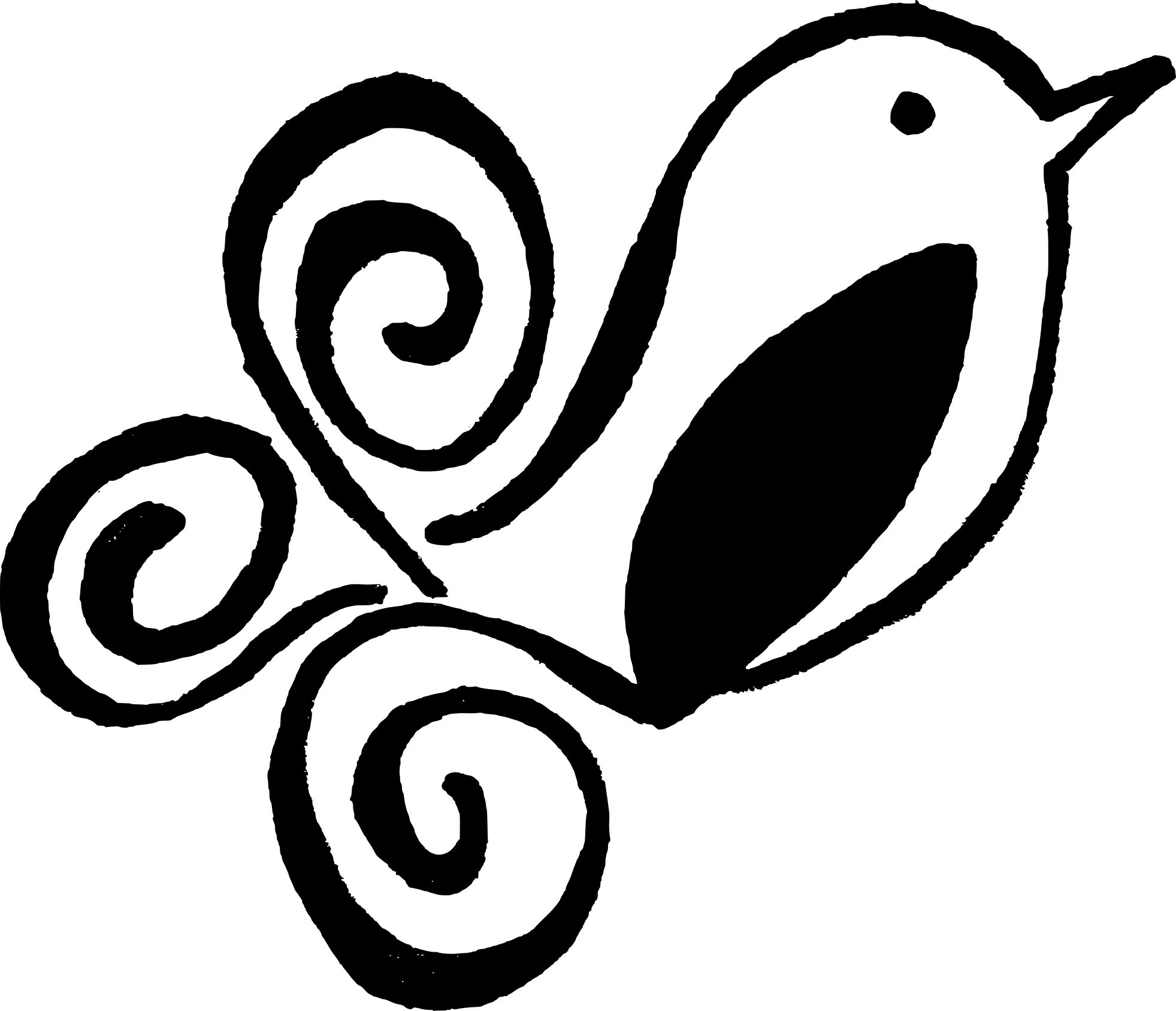



One Comment
Rick Phillips
Next time i am in a store I might grip one to see how it feels. thank you for the review.